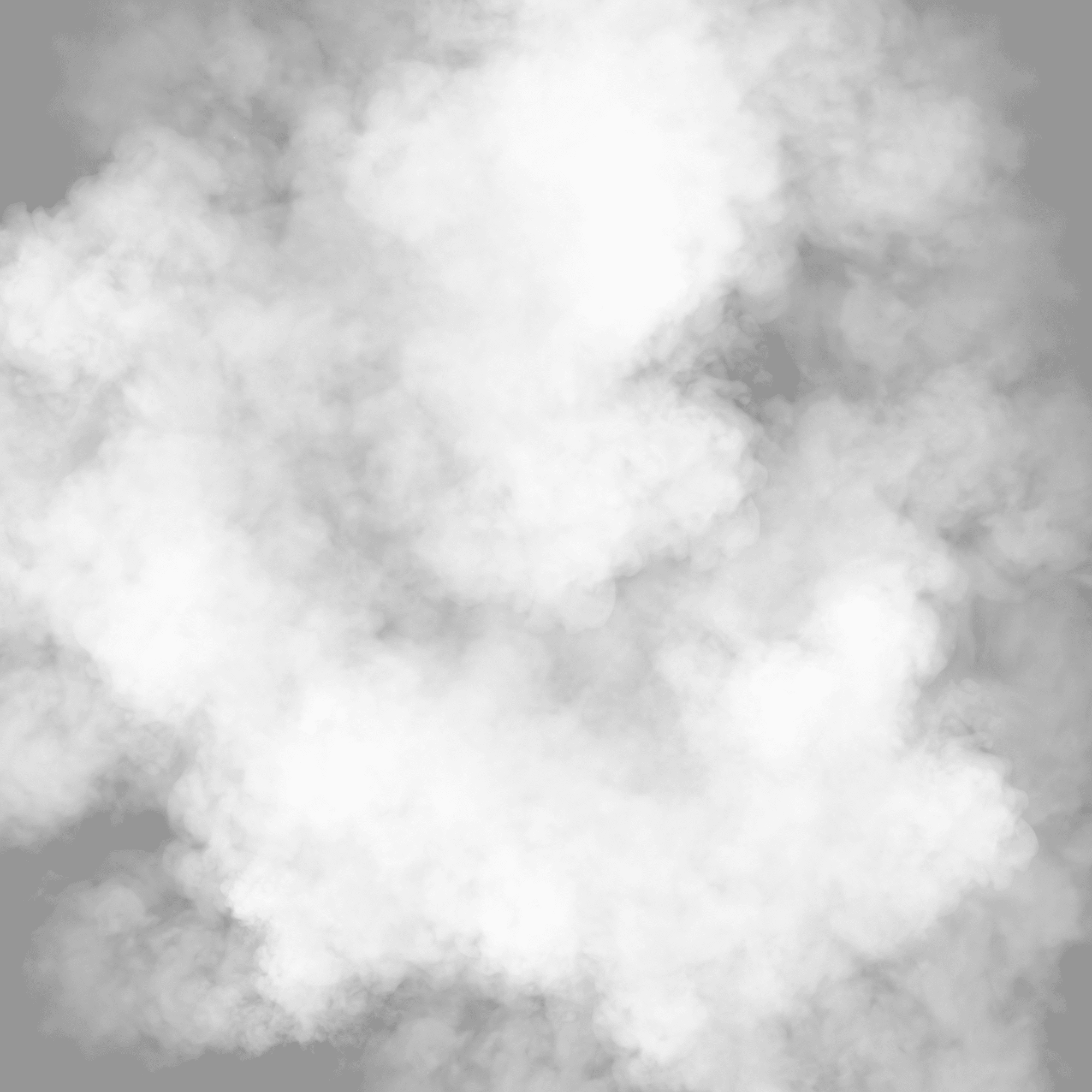Azure DevOps vs. GitHub: Which Should You Choose?
04.08In the world of IT, things are constantly changing, and the duchy of DevOps (if you’ll forgive us the forced metaphor) is no different. There are always new tools to discover, and sometimes you’ll start a new project and be confronted with seemingly identical solutions. For example, both Azure DevOps and GitHub serve as code repositories with built-in project management capabilities, but they cater to slightly different needs and preferences.
So, how do you choose the right platform for your team or project if you do get the choice? Spoiler alert: there’s no one-size-fits-all answer. However, understanding the nuances of each platform can help you make an informed choice, so let’s have a look.
General overview
Azure DevOps has its roots in Microsoft’s Team Foundation Server (TFS) and has long been the trusted solution for .NET-centric teams. It offers seamless integration with Visual Studio and other tools, making it a natural fit for teams that have already invested in the Microsoft ecosystem.
GitHub, on the other hand, has its origins in the open-source community. It’s a fan favourite among developers everywhere, with a reputation that’s hard to ignore. GitHub has also heavily invested in its user interface and experience, and it works well with pretty much every project.
Key differences
User experience and interface
GitHub’s mobile app and mobile site are significantly better than Azure DevOps. This can be a lifesaver when a quick fix is needed on the go. Need to fix a small pipeline issue from the comfort of your couch and don’t want to fetch your laptop? GitHub has you covered!
Another standout feature in GitHub is the ability to open a repository directly in an online VS Code editor by pressing the “.” key. This shortcut makes it much easier to edit your code without first having to clone any repositories locally.
On the other hand, Azure DevOps is great at retaining artifacts from builds. This makes your builds easily accessible for longer periods without needing to create formal releases. If your team needs to review build results frequently, this might be the feature that gets you convinced.
Project management
When it comes to project management, Azure DevOps takes a more traditional approach. Its Azure Boards has a rich feature set for planning, tracking, and reporting issues that caters to both Agile and Waterfall methodologies. In our experience, teams often choose Azure DevOps specifically for those features.
GitHub also offers project management tools, but it hasn’t quite reached the same level of maturity. Developers that choose GitHub mostly do so for its strengths in version control, CI/CD, and the open-source ecosystem, not for its project management features.
CI/CD pipelines
GitHub offers a streamlined and intuitive way to automate your workflows. Our developers love its flexibility and the prebuilt workflows available in the GitHub Marketplace. Another plus of GitHub is its support for matrix workflows, allowing you to easily define and run parallel jobs across different operating systems, environments, and configurations.
Azure Pipelines takes a more structured approach to CI/CD. With features like stages and jobs, it gives you fine-grained control over complex build and release processes. This makes Azure Pipelines well-suited for scenarios where you have a lot of intricate orchestration and dependency management within your CI/CD workflows.
Security and compliance
GitHub stands out with its native support for Dependabot, a powerful tool that automatically scans your dependencies for vulnerabilities and opens pull requests with suggested fixes. It also has features like GitHub Advanced Security, which provides deeper code analysis and secret scanning. In short, GitHub offers tight security, especially for open-source projects – which makes sense since that’s what it was made for.
As you’d expect, Azure DevOps shines in its seamless integration with the broader Microsoft ecosystem. This is especially important when you’re dealing with enterprise-level compliance and governance. For example, Azure Active Directory (AAD) makes identity and access management a lot easier to set up. Azure DevOps also offers support for GitHub Advanced Security, so you can truly have the best of both worlds.
Integrations
No big surprises here: as we just mentioned, Azure Devops is great for all things Microsoft. Next to those integrations, it also offers service connections that make multi-cloud and hybrid setups much easier to manage.
As you’d expect from something as popular as GitHub, there are a lot of integrations available. Its marketplace is packed with pre-built connectors, extensions, and actions. If it exists, you can (probably) connect it to GitHub.
Pricing and accessibility
Azure DevOps offers a free tier for teams with up to five users, which is great if you’re working for a startup or on a smaller project. But that’s not all: an Azure DevOps license is included with a Visual Studio subscription, so chances are you already have access to it without knowing it. For more information, check out this page.
GitHub also offers a free plan, as well as two paid plans with features geared toward (smaller) teams and enterprises. You can also shell out a bit more for certain add-ons. Options include GitHub Copilot, Codespaces, large files storage, and the GitHub Advanced Security we mentioned above. For more information, check out this page.
Conclusion: choosing the right fit
As we already hinted at in the introduction, choosing the right platform will boil down to your preferences – and more importantly, the technology stack of the team you’re working in. With that out of the way, here’s a short summary of the nuances that could help you decide.
Choose GitHub if you…
- Want to reap its benefits for open-source code
- Value a developer-centric experience
- Require quality of life features like Dependabot
- Like to code or solve issues from a mobile device
- Need a platform with many integrations and preconfigured workflows
- Want to make use of the large amount of open-source GitHub Actions
Choose Azure DevOps if you…
- Want fully fledged project management tools
- Prefer a more structured approach to CI/CD pipelines
- Need builds to be accessible for long periods without creating major releases
- Prioritise integration with Azure AD and other Microsoft services
- Need a cost-effective solution for a team that is small and/or uses Visual Studio
Still not sure? No worries, CloudFuel is here to guide you. We’ve got plenty of experience in helping organisations evaluate their needs and choose the ideal tools to power their cloud journey. Contact us today, and let’s find the perfect solution together!