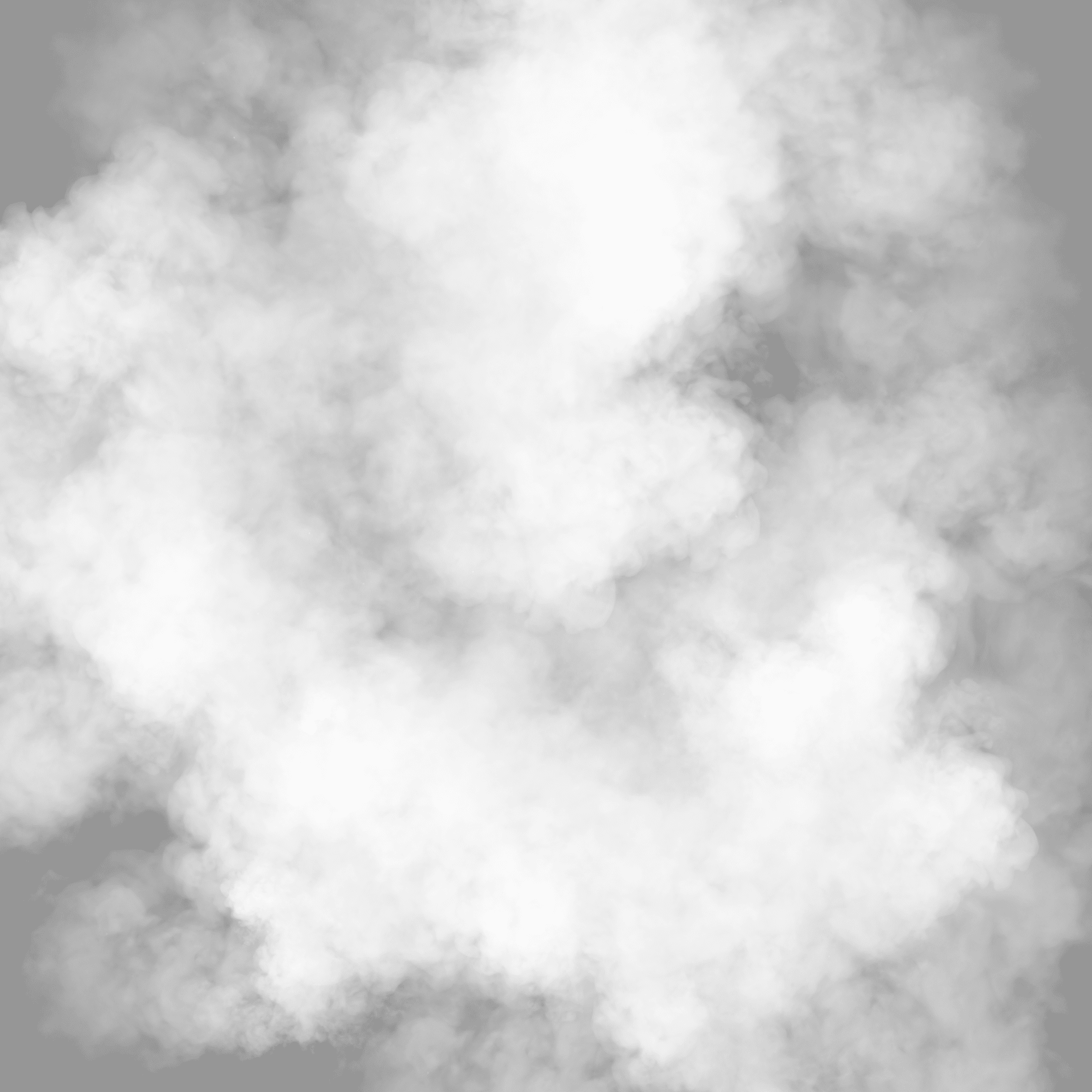Security for Cloud-Native Applications
06.01Cloud-native apps are changing the IT game, offering scalability and agility like never before. However, just like any other application, they also require a variety of security measures to keep them secure. Forget the old-school security playbook, because protecting these distributed systems requires a whole new approach. You’re already busy managing your team and other aspects of your infrastructure, so where do you even get started? Let’s give you some tips and tricks.
What will we discuss?
First things first: security is a very, very broad topic. If we’d want to discuss every part of security related to your applications, we’d need several blogs, and we still wouldn’t be able to cover it all.
That’s why, in this blog, we’ll focus on securing the core of your cloud-native apps – the code itself. After all, that’s what we’re good at here at CloudFuel: making sure your code is rock-solid and ready to fend off any threats. When it comes to the foundational pieces like infrastructure security, firewalls, and landing zones, we partner with the best. That’s why we often collaborate with trusted experts like Arxus and SecWise to ensure your entire ecosystem is protected. We’ll be sure to explore those crucial aspects in future posts, too!
DevSecOps: baking security into your pipeline
Integrating security into your development lifecycle isn’t just a best practice anymore, it’s a must-have. Luckily, DevSecOps can help us out by tackling vulnerabilities head-on before they turn into expensive nightmares.
So, how do you build a DevSecOps pipeline that’s truly bulletproof? Here are five key aspects your experts should keep in mind:
- Static code analysis: Think of this as an automated code review with a security lens. It scans your code for potential vulnerabilities without even running it. Catch those sneaky vulnerabilities early!
- Dependency scanning: Keep those pesky dependencies up-to-date and squeaky clean. Tools like Dependabot automatically flag outdated or insecure libraries, so you’re always one step ahead of bad actors. Ensuring they’re configured properly can be a bit nuanced though. That’s why a GitHub Advanced Security certification is recommended to ensure best practices are implemented. Or simply rely on one of our certified engineers to handle the configuration.
- Vulnerability scanning: Scan those container images for known vulnerabilities (CVEs) with tools like Trivy. It’s like a security X-ray for your containers, revealing any weaknesses before they cause trouble in production.
- Secret scanning: Hardcoded secrets are a no-go. Secret scanning tools hunt down those API keys, passwords, and other sensitive bits lurking in your code, so you can stash them securely in a vault (more on that later). GitHub Advanced Security and Azure DevOps have you covered here.
- Kubernetes? Kubesec! If you’re using Kubernetes, kubesec is your friend. It scans your YAML manifest files for security misconfigurations, making sure your deployments follow best practices and keeping your cluster safe and sound.
To summarise: automation is king. Make your pipeline fail if it finds any critical vulnerabilities. That way, insecure code never sees the light of day (or the dark web).
Secure containerisation: shrinking the target
Containers are the building blocks of cloud-native apps. But choosing the wrong base image or misconfiguring your containers is like leaving the front door wide open. Let’s talk about how to shrink that target and keep out.
- Multi-stage builds: To create truly lean and secure images, multi-stage builds are the best approach. Use a more comprehensive image for the build process, and then carefully copy only the essential runtime artifacts to a smaller, more secure final image.
- Keep it small: Once you’re using multi-stage builds, the next step is to avoid bulky, general-purpose images for your runtime image. Opt for distroless or other minimal base images that contain only the absolute necessities for your application. A smaller image equates to a reduced attack surface. It’s that simple.
- Principle of least privilege: Running containers as root is a rookie mistake. Create a dedicated user inside your container images with just enough permissions to do their job. That way, even if someone breaks in, they can’t wreak havoc.
Monitoring and incident response: always be watching
Setting up security measures is great, but it’s not a “set it and forget it” deal. You need to keep an eye on things. Continuous monitoring helps you spot unusual activity – think sudden spikes in traffic, unauthorised access attempts, or anything else that looks fishy.
Rate limiting and DDoS protection are your front-line defences against overwhelming traffic. Tools like Azure Sentinel can also help by collecting logs from your applications and infrastructure, giving you a bird’s-eye view of your security posture.
And if something does go wrong (let’s face it, it happens), you need a plan. A well-defined incident response plan helps you react quickly and effectively, minimising the damage.
Security pentesting: putting your defences to the test
You’ve built your fortress, but is it truly impenetrable? Pentesting can help by hiring a team of ethical hackers to try and break in. They’ll poke and prod your systems, looking for weaknesses that automated tools might miss.
Pentesting can uncover vulnerabilities in your code, your infrastructure, and even in your physical security (although we’ll stick to the digital realm for now). It’s pretty much a security audit on steroids, giving you a realistic assessment of your defences.
Think of it this way: would you rather find out about a vulnerability from a pentester, or from a hacker who’s already stolen your data? The choice is clear.
Ignoring pentesting can have serious consequences – GDPR breaches, financial damage, and reputational nightmares. It’s an investment that can save you a lot of pain down the road.
Need some help?
By following these tips, your experts will be able to build and deploy secure cloud-native applications that are ready for anything.
But like we said at the start of this blog, there is a lot to think about when it comes to security, and oversights can have dire consequences. If you’d like an expert’s view of your security situation, send us a message and we’ll be happy to help you out.